Shake Screen On Off FREE is an innovative application that offers a unique solution for managing your device's screen. It allows users to effortlessly turn their screen on and off with a simple shake of their phone, providing a convenient alternative to using the power button. This feature not only saves time but also helps in preserving the physical button from wear and tear over extended use.
Low battery usage
Understandably, there may be concern about additional battery consumption; however, the developers designed this tool with energy efficiency in mind, as it has minimal impact on battery life. For reassurance, battery usage statistics are available for monitoring and are expected to be modest compared to similar offerings on the market.
Features of the Pro version
The free version of this app stands out by avoiding any disruptive ads in the user experience. Yet, for those who prefer an ad-free environment and additional features such as automatic start on boot, unlocking the screen automatically, using the proximity sensor to prevent accidental activation, and vibration feedback, a PRO version is available.
Compatibility may vary
It should be noted that compatibility may vary, and some devices might not support the functionality to wake the screen after a shake due to hardware limitations. Users encountering any difficulties are encouraged to contact support through the tool's interface, which will assist in identifying and resolving device-specific issues.
In summary, Shake Screen On Off FREE improves user experience by offering a novel and battery-efficient method to control screen activity. With a focus on simplicity and comfort, this game is a convenient choice for those looking to streamline their device interactions.
Requirements (Latest version)
- Android 2.3.3, 2.3.4 or higher required





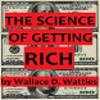

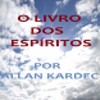


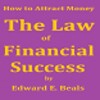












Comments
For me, very good
Very good application
Very good
Excellent
I tried it on a Lanix Ilium X210